Kaspersky Internet Security is crashing Windows 8 apps
Bugs, Kaspersky, Kaspersky Internet Security, Windows, Windows 8
I've started using Windows 8 since the Release Preview first arrived and since the first builds were leaked onto the internet. The first few months were going well and the OS performed very well and never gave me any serious trouble. All the features worked including the lovely Windows 8 apps. They were very helpful for me as I could see all my updates without opening the app through the live tiles.
However, since I upgraded my system and loaded it up with Windows 8, I began to experience a strange and nasty issue. The metro apps began to crash. Yeah, you heard it - Crash! I was totally driven back on seeing the apps crash every time when I try to open though some of them seemed to work. I neglected the errors guessing that it might be due to the apps themselves or it might be because of the lack of proper security updates and other updates Microsoft released back then. So, I quickly updated all my apps and I updated Windows via Windows Update. After a reboot, I tried opening the apps and they worked -- though for a short while and started to crash randomly all over again.
I was frustrated, believe me. After a small research, I heard people had these problems due to the graphic drivers. However, I had the latest Nvidia drivers for Windows 8 and that couldn't possible be the reason. So what could possibly be the reason? My guesses finally bought me to the conclusion that a third party software or app maybe causing all this. I'm pretty sure my system is not damaged and I was quite sure its all stable. However, I soon figured out it was my security software that was causing all the madness.
I ruled out the possibility of a corruption as the apps worked as soon as I logged in and soon crashed after awhile. All this was caused by what I believed to be one among the best security suites for a PC -- Kaspersky Internet Security 2013. I soon found out that not only me, but a lot of other random users had the same issue with KIS on their Windows 8 desktops. One started to have a problem with Skype app and soon figured out the problem was with most of his apps. He finally said he fixed the problem by uninstalling KIS from his PC and the apps went back to work. He said disabling the protection didn't fix his trouble but it was the opposite for me.
 I was too lazy to try an uninstall at the time I investigated and I simply tried turning it off. Boy I was amazed to see all the apps work as normal and see them popping up on my desktop again. So, I confirmed the problem was with KIS itself as it treated all Windows 8 apps poorly and putting most of the under Low Restricted group. For the time, I tried to revert back the status of every app inside KIS firewall to trusted. However, I couldn't spot the Microsoft apps anywhere and some where even rated as trusted while it still crashed. I tried messing around with KIS settings including application control but found no luck. Even if I could find a way to turn their status back to trusted and allow them to use resources such as internet connectivity, eventually they would be reverted as soon as I update them. It would be a dumb task to do this all over again. Makes you frustrated.
I was too lazy to try an uninstall at the time I investigated and I simply tried turning it off. Boy I was amazed to see all the apps work as normal and see them popping up on my desktop again. So, I confirmed the problem was with KIS itself as it treated all Windows 8 apps poorly and putting most of the under Low Restricted group. For the time, I tried to revert back the status of every app inside KIS firewall to trusted. However, I couldn't spot the Microsoft apps anywhere and some where even rated as trusted while it still crashed. I tried messing around with KIS settings including application control but found no luck. Even if I could find a way to turn their status back to trusted and allow them to use resources such as internet connectivity, eventually they would be reverted as soon as I update them. It would be a dumb task to do this all over again. Makes you frustrated.
In a nutshell, there is no doubt that Kaspersky Internet Security 2013 has issues with Windows 8 apps and the environment. KIS treats most of your Windows 8 apps as insecure and consequently blocks it from accessing internet or maybe even when trying to open. Thus, if you have KIS running on your Windows 8 system, you wont be able to use most of your apps as they keep crashing. Disabling the protection will make the apps work again but its absurd -- to always turn off the antivirus while using apps. Don't even bother to post it onto the Kaspersky forums as number of users have already reported this but it seems Kaspersky is simply ignoring these complaints. Some even insisted to install particular Windows updates but the problem would still persist. Some insisted to download the latest build but if you have the version 13.0.1.4190 , then this is the latest version of KIS. Some installers differ in a megabyte or so but obviously, these turn out to be the same installer.
[Update]
However, there are ways to make the apps work under KIS defense. The easiest and the dumbest way would be to disable Application Control feature in KIS that makes the apps crash. Kaspersky's App Control feature automatically assigns properties to new programs and categorizes them into trusted, low restricted and high restricted. Basically, the problem is that by default, KIS treats all the Metro apps as low restricted or high restricted which blocks them from getting connectivity and accessing other features. Disabling the App Control is a one-click way to solve the issue but would be the dumbest thing to do as the App Control feature has only issues with the Metro Apps and is a good way to protect your PC from anonymous programs. There is no issue with other programs as KIS is working fine while choosing the levels for normal programs. The only problem is with Metro apps.
Well, there is ofcourse the next and more complex way to solve the issue. Change the rules yourself under the App Control's hood. This is a frustrating job as you need to change the rules for every app individually and there is no way to automatically assign this. Basically, there two files associated with every Metro app. One being the standard executable and the other being a .htm file often named as default. So, if you really want KIS and apps both at the same time, you can go into the App Control settings and change the rules for every single Metro app file to trusted and apply these changes. This would make them work like a charm. Well, it is a frustrating job and sometimes, you may still cant access the apps even if you changed the permissions. I looped a lot of time to figure it out and still got me nowhere and I just gave up in the end. I managed to change the permissions of two or three apps and the rest wouldn't work as there may still be some files left to be changed. Well, this one's surely not for the faint-hearted and you will get bored trying to figure the whole thing out.
[Update]
However, there are ways to make the apps work under KIS defense. The easiest and the dumbest way would be to disable Application Control feature in KIS that makes the apps crash. Kaspersky's App Control feature automatically assigns properties to new programs and categorizes them into trusted, low restricted and high restricted. Basically, the problem is that by default, KIS treats all the Metro apps as low restricted or high restricted which blocks them from getting connectivity and accessing other features. Disabling the App Control is a one-click way to solve the issue but would be the dumbest thing to do as the App Control feature has only issues with the Metro Apps and is a good way to protect your PC from anonymous programs. There is no issue with other programs as KIS is working fine while choosing the levels for normal programs. The only problem is with Metro apps.
Well, there is ofcourse the next and more complex way to solve the issue. Change the rules yourself under the App Control's hood. This is a frustrating job as you need to change the rules for every app individually and there is no way to automatically assign this. Basically, there two files associated with every Metro app. One being the standard executable and the other being a .htm file often named as default. So, if you really want KIS and apps both at the same time, you can go into the App Control settings and change the rules for every single Metro app file to trusted and apply these changes. This would make them work like a charm. Well, it is a frustrating job and sometimes, you may still cant access the apps even if you changed the permissions. I looped a lot of time to figure it out and still got me nowhere and I just gave up in the end. I managed to change the permissions of two or three apps and the rest wouldn't work as there may still be some files left to be changed. Well, this one's surely not for the faint-hearted and you will get bored trying to figure the whole thing out.
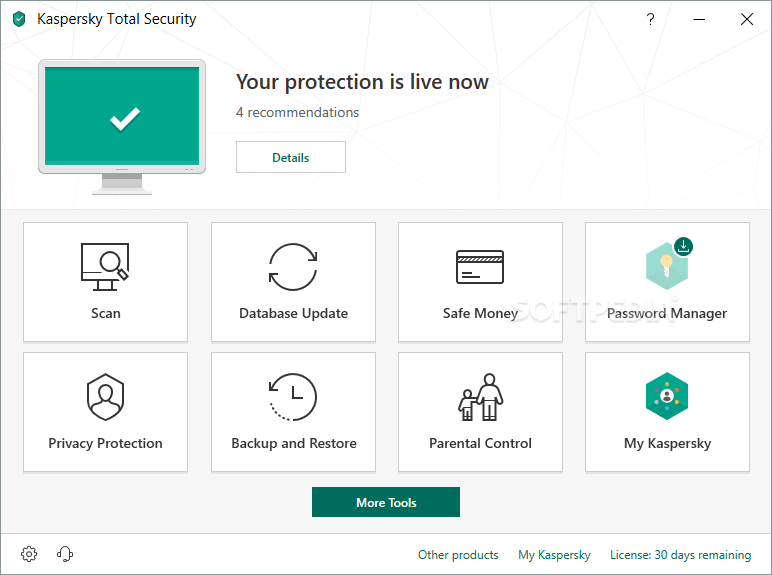 |
| Pure seems to be a good alternative -- if it is free from the bugs of its sister software. |
This leaves me with only one chance -- replace KIS. However, KIS proved to be one of the best solutions against threats for me throughout my cyber life. I had Norton in the beginning but eventually moved to Kaspersky as it was a more simple and effective way to defend your PC. It did work well unlike all other scum antivirus softwares but now, it seems all is fading away.
I'm trying my luck on Kaspersky Pure besides going back to Norton. Maybe its the problem with KIS only. Anyways, lemme try. I will update this post if I get any updates on this issue.
14th Feb 2013: Updated following suggestions from Kaspersky forums and readers @stardust and @maria. Thanks for sharing the info guys!









