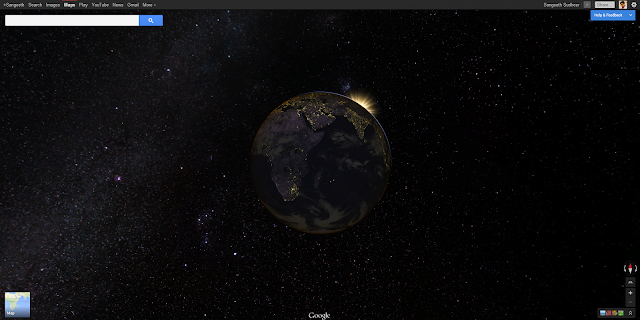Hands-on with the new Google Maps
Android, Google, Google I/O 2013, Google Maps Google has been the best navigator out there for the past few years. And with the popularity of handheld devices going up, the search giant's enormous mapping system has proved to be useful for people all around the world to navigate. Google Maps is definitely one of the most popular services out there which has provided seamless and accurate mapping data of each and every plot on earth. And recently, it has taken a new form.
Google has been the best navigator out there for the past few years. And with the popularity of handheld devices going up, the search giant's enormous mapping system has proved to be useful for people all around the world to navigate. Google Maps is definitely one of the most popular services out there which has provided seamless and accurate mapping data of each and every plot on earth. And recently, it has taken a new form.
At Google I/O 2013, Google announced the all new, revamped and ground-breaking level Google Maps service with hefty new features and stunning visuals. Its still not being rolled out as an official replacement but since the event, people could go and request for an invite to try out the new Google Maps. I was among the first ones to go and send an invite myself and I got the new Google Maps within a day.
For the past few days, I have been testing it around on my Desktop to see how it works and to check out the all new and cool features that comes with it. At a point, it is fairly impressive though its still a work half done. For all those who are still waiting in the queue for getting the new Google Maps, here's a first impression from me on the new features of Google Maps.
New Design
Google has modified the old looks of Google Maps and given it a new shiny edge that seems to be pretty much smooth, elegant and refreshing. Google has certainly adopted the interface it had in Google Now for Android devices and information is being popped out in a card as it would in Google Now. I tested it out by typing in the name of a park here in Thalassery and look how it pops up in the new Google Maps.
As you can see, Google Maps quickly popped out a card right below the search box with the address of the location I'm viewing and collected photos and reviews pertaining to that location. Overall, this seems way better than the old one to me as it gives a better picture of the location you're trying to search for. Also, you can quickly get directions to this place by simply clicking on the directions button.
Another interesting thing to note is that when you click a place, the whole Map gets changed showing roads connecting to that place and some roads even get named based on that location. This makes navigation much more simpler and you can get much more info out of the place on Maps right away. Moreover, you can also view nearby locations by hovering over to the bottom of the Maps. It'll show the names and associated pictures of a few nearby locations and there's no need to click on it to know where it is. Just hover over the name and an arrow mark from that tile while point to the map where the place is located. This is quite a handy option.
Google Maps goes Social
A key factor that's prominent in the new Google Maps is the social integration via Google+. Google+ now powers the all new Google Maps. Now, Google Maps will show reviews, rating and photos all taken from Google+ alongside with the actual Map data. It can save your favourite locations, your ratings, your reviews and all your visited locations via Google+. Not just that, Google Maps prioritizes the location you are trying to search for using friends in your Circles. Say, your friends likes a hotel in Thalassery where you can have good Biriyani, the next time you search for Biriyani logged into your Google account, Google Maps shows results based on your friends' ratings and likes. This can make navigating and finding new places much more easier as who knows better than your friends do? Well, I haven't tried searching for Biriyani -- not yet.
Google Earth in Google Maps
Google Earth has been a major success for Google. Google Earth is just a more complex mapping service from the search giant and there are a lot of features the Google Earth uniquely possess. Now, those features have come to Google Maps too -- in a small package of course.
When you zoom out of Google Maps in Satellite mode, instead of viewing the whole Map, you are taking way out of the Earth's atmosphere where you'll finally end up watching the Earth rotate around its own axis slowly. I must admit -- its way too beautiful.
Another amazing stuff to note is that the clouds shown are actually real-time. This has taken Google to a whole new level in Mapping. If you think that's awesome, what would you say for this?
You turn the globe slowly and seep into the dark, nightly part of the Earth and tada! You got yourself a beautiful scene of how that part of the globe actually looks like when its night with all the lights and stuff. This was stunning for me as it was breathtakingly beautiful. Its not perfect, but its the most someone could've provided after all these years.
Photospheres and 3D view
Google has redefined Google Maps with images mostly as it seems they are the key aspects to mapping real time. Now, users can upload photospheres to Google Maps to enable a quick view of that location. This is pretty much cool and just imagine how easy would it be to confirm your location when you can actually turn around and look at it.
Another favourite feature I've found is the much more enhanced 3D view in the new Google Maps. Now, you can not just get a plain street view of most of the roads but you can also opt for a 3D view of a particular place in high-res. Yup, take a look for yourself how 3D view made my dream of exploring St. Peter's Basilica in Vatican City.
Not just this but there are plenty more 3D views of locations available at the new Google Maps
Old Google Maps or New Google Maps?
There's no need to answer that question as it never makes sense for me to switch back to the old interface right now. Thought its not yet perfectly stable, the new Google Maps still is a better way to navigate and to see the world in a more beautiful way than you've imagined. The one thing that made me fall for it was the beautiful view of the Earth at night. I would gaze at that sight for a few minutes everytime I open Chrome nowadays and its got me fixed.
You can request for an invite to get the new Google Maps by clicking here. It would take time to get it approved as more and more people are opting for the new Google Maps and Google may soon roll out the change publicly. Don't forget to share your experience of the new Google Maps once you've got it with me and tell me your favourite feature.