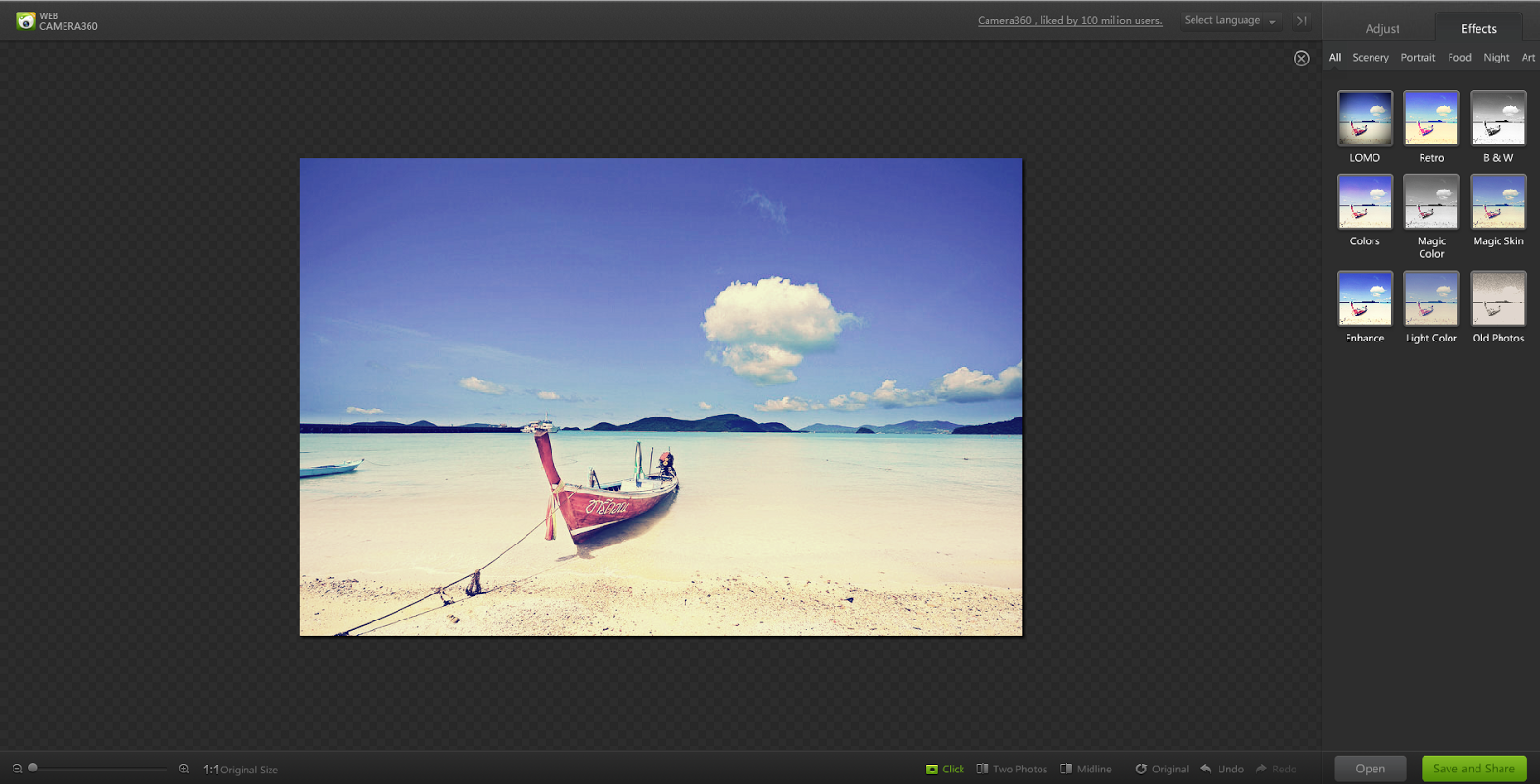Add glitter to your pictures with Google Chrome
Chrome, Google Chrome, Photo Editor, Picture Editor, Tips and Tricks
We all love taking pictures and its quite simple too. But when it comes to photo editing, most of us fail to deliver an awesome edit (me too). We all are familiar with Photoshop, Lightroom and other such advanced photo editors but they are not that easy to understand and use to customize our everyday pics. And its really for the extreme designers and enthusiasts -- not a category where most of us fall in. Plus, there are scarcely any good and simple editors that I find in Windows and many comes at a price. Picasa maybe one of the best handy photo editors for Windows but its still the same old.
What we want are filters that we get from awesome apps in our mobile gadgets -- the ones where you can add some streak, glitter and even a frame to make that moment a bit more funnier and attractive so that people love it at the moment they see it. But how can you get them onto your PC? Well, the answer is Google Chrome.
Even though I rarely see people utilizing any of the Chrome apps that Google Chrome provides, I recently dug out the truth that it packs some really cool apps which can save your time editing your pics and give you much more realistic and modern options to make that picture even better. I've tried searching deeper and deeper into the Web store and found some great apps to add filters, effects and much more to your pictures and thus, making editing easier and better than ever. No more Picasa and no more Photoshop.
Pixlr Express for Chrome does the same job in a simpler and faster way. When you open it, you get an array of simple options through which you can insert the picture. Either, you can open one from your local storage or use an URL instead.
Again, you are greeted with a set of simple options. You can auto fix images or fine tune them using the Adjustments panel. The Effects panel features a lot of stylish and vinatge filters you can lay on your pictures to make it more attractive. The Overlay section has a lot of cool textures that you can add on top of your picture to make it look a bit more funky. I had a nice time using some Neon rings and bands on top of the pictures as they made the pictures a little cooler. You can also add frames or borders using the Borders panel.
Stickers are interesting stuff. You can add extra symbols or figures to express more out of those pictures. There are also comic style expressions which are pretty interesting. In short, they are pretty much cool artefacts you can style up your images with. Pixlr Express also allows you to add text to your pictures and a lot of font options are available.
Once you've done editing, you can save your picture in any quality you want. This is a nice option as people don't always prefer high quality images as their sizes are too large.
Pixlr Express is totally free and so far, its the best photo editor app on Chrome in my opinion. You can download the app if you're Chrome by clicking the link below and use you Google account to sign in to add the app.
 Don't underestimate the name as I did once. PicMonkey is a powerful web picture editor with a lot of cool options -- especially when it comes to tuning your image. The only drawback is that as a free user, you get limited access. The only way to overcome this is if you get a premium plan which most users wouldn't bother about.
Don't underestimate the name as I did once. PicMonkey is a powerful web picture editor with a lot of cool options -- especially when it comes to tuning your image. The only drawback is that as a free user, you get limited access. The only way to overcome this is if you get a premium plan which most users wouldn't bother about.
However, the premium doesn't overrule the essential features. Infact, there are several options that are better than any other ones in any other editors that PicMonkey only has. Just like Pixlr Express, there are a lot of cool filters, frames etc. However, they are organized neatly and in a more user friendly way.
The first thing to note is the Adjustment part. PicMonkey has several adjustment tools you can utilise via the Touch Up section. This section provides several 'virtual makeup tools' such as wrinkle removers, lip tint, airbrush etc to fine tune a portrait. It is actually a virtual lady's makeup set.
Like Pixlr Express, there are a lot of fonts and overlays you can choose from. Plus, there is an extra part called themes which can provide you access to clip arts and graphics pertaining to one topic. The Texture secion has several background overlays and is a good place to get some cool effects.
All in all, PicMonkey was my favourite and could've been the best. But being not a freeware, it wouldn't be everyone's cup of tea as you'll find many features locked away from you.
Yet another great editor for Chrome is Fotor. The features are similar to the ones above but the interface is not as elegant. However, there are indeed a lot of options to fine tune, to add filters and goodies to your objects. One cool feature was the Color Splash which I found only in this one. I'm not sure whether its there for the above two but this one clearly does the job and its a great way to get a better picture and to focus on a subject. However, there are no web fonts and the fonts from the local storage are displayed.
Just like Fotor, it has a variety of options but its a bit more scattered and very less elegant and easy to use. But it does have powerful options to fine tune as well as to add filters and even some sketch effects.
Pixlr Editor is more like a Photoshop but its web based. I didn't get around with it as I hate complex parts but if you want to have advanced options like layers and manual editing, this one's good to go. Pixlr Editor is yet another product created by the same people who built Pixlr Express.
I did expect a lot when I ran into this app but I was said after seeing it for myself. WebCamera360 is Camera360 for web. Yes, the same Camera360 that I love using in my Windows Phone. But if you've used Camera360 before, this one's a lot different. There are just plain simple options like filters and adjustment available and though its simple, it might not be everyone's cup of tea. I wouldn't recommend this but you can give it a try.